Sunday, December 23, 2007
Happy Holidays!
The job market here is horrendous, and that's been a constant struggle for me. I was even prepared to make a major move (for me, at least) for a dream job, but it was a long-shot that didn't pan out. But there's something else on the horizon, and I am keeping my fingers crossed.
Personally, BIG changes are definitely in store - both good and sad (isn't that usually the way?). While I relish change in the workplace, in my personal life - not so much. But in the end, I think that moving on from some negative situations can only mean more happiness.
So, no matter what life has handed you this past year, here's hoping that the good stays good, and the not so great improves in the coming year.
Wishing you peace and joy this holiday season!
Thursday, December 06, 2007
Back that Blog Up
I signed up for it and, quite frankly, forgot all about it. When I remembered it a few weeks ago, I checked in to find that yes, all of my blog posts have indeed been backed up on a daily basis. And then yesterday, I had the opportunity to really put it to the test; one of my other blogs was having major issues, so I decided to see if I could "restore" all of the backed posts to a new blog (on the same platform, but a brand-new blog). And, it worked! The only snafu was that the comments were not saved in a comments file, but were rather republished on the posts themselves (and you have the option of NOT restoring comments), but in my opinion, that's a small price to pay for recovering all my blog posts.
BlogBackup Online is, at the moment, in BETA and is FREE. It has an easy, intuitive interface, a very good help file, and works with all the major blog platforms. It seems far easier to use than some other backup tools and code-schemes I have seen. Even if you use WordPress and/or publish to your own server, I think it's still worth a look - when you work hard on a blog, you can't have it saved in too many places. And if you use a blog platform's free hosting, I think this tool could be a life-saver - not only in terms of archiving the content, but then being able to restore it EASILY. Check it out.
Monday, December 03, 2007
Cleaning House
First, I'd like ask any of my newer readers who regularly check in via an aggregator (Bloglines, etc) to stop by the actual blog and take a look around. The CL blog is not just a single page, but several pages that archive (by subject, somewhat) the topics and tools that I have posted. So, the blog actually functions as the front page to a whole site, if you will. If you haven't done so recently, come check it out; I'm getting ready to make some changes and updates.
Library Links - Along those lines, if you are unaware of Library Links, please take a peek at that page. This is one collaborative project that's actually worked out quite well. We'd love to have you join us.
Info Share - After three years of begging people to participate in this, I'm thinking of scrapping it altogether. I still think it's a cool idea that would lend some value and uniqueness to Cool Librarian, but if people don't want to contribute, it's kinda pointless. So, before I throw in the towel, does anyone have any comments? Should I accept that people just "aren't into into it," and fold it up? Would you be interested if something was done differently? Did you have no idea it existed? Would you do it if you had total control over the posting of your projects - for instance, if I changed the format to a wiki? If I get some positive feedback and decide to keep at it, would you be willing to mention it on your blog? Please, help me out here - if you have yet to comment on this blog, now's the time.
Library Talk - I mentioned on that blog some time ago that I was most likely going to jettison it. I got responses from the usual suspects, but nothing more. So, again, if you didn't know it existed, check it out. To be honest, I'm more ready to let go of Library Talk than I am Info Share, so if it isn't useful to people, it's probably going bye-bye.
Potential Additions - Is there anything you'd like to see here (in terms of pages or sidebar content, not just blog posts) that isn't here? Have you had an idea in your head that you don't have time to implement?
I guess that's my list for now....
Wednesday, November 14, 2007
Help! I'm Trapped...
Free Rice is not only cool for the it's purpose - to give away rice through the United Nations World Food Program, it's also an addictive vocabulary game. Huh?
From the FAQ:
How does the FreeRice vocabulary program work?
FreeRice has a custom database containing thousands of words at varying degrees of difficulty. There are words appropriate for people just learning English and words that will challenge the most scholarly professors. In between are thousands of words for students, business people, homemakers, doctors, truck drivers, retired people… everyone!FreeRice automatically adjusts to your level of vocabulary. It starts by giving you words at different levels of difficulty and then, based on how you do, assigns you an approximate starting level. You then determine a more exact level for yourself as you play. When you get a word wrong, you go to an easier level. When you get three words in a row right, you go to a harder level. This one-to-three ratio is best for keeping you at the “outer fringe” of your vocabulary, where learning can take place.
There are 50 levels in all, but it is rare for people to get above level 48.
If FreeRice has the rice to give, why not give it all away right now?
FreeRice is not sitting on a pile of rice―you are earning it 10 grains at a time. Here is how it works. When you play the game, advertisements appear on the bottom of your screen. The money generated by these advertisements is then used to buy the rice. So by playing, you generate the money that pays for the rice donated to hungry people.
If you are a "wordie," or simply find the free rice part to be an interesting concept, take a look. So far I have donated 600 grains of rice!
Wednesday, November 07, 2007
Making Contact
I used Wufoo for the contact form on this blog. You get up to three forms for free on Wufoo, and the forms are pretty customizable in term of look and purpose. You can add fields, change colors, add your logo, create surveys, invitations, conference and program registrations, job applications - you name it. It takes a bit of playing with at the start, but so far my forms built with Wufoo work great and look the way I want them to. Thumbs up.
Reachby is another option I am employing at the new Rhode Island Library Association blog. Reachby is about as simple as it gets. It's a plain form with no real customization options. But if you are looking for a form that protects your email address, sets up in seconds, and just simply works, Reachby does the trick. It's free, and you can have one form per email address.
If you use WordPress, you have several form widgets to choose from. If you administer a multi-page site, you probably will take the time to create a form using whatever web tool you use. But if you have a blog or simple webpage created with any of the gazillion online blogging platforms and webpage tools, both of these options offer a very easy way to get a form up and running. And, even if you run a fully interactive library site, using Wufoo for a "temporary" form, like a program registration, might save loads of time.
Need a form? Check 'em out.
Wednesday, October 31, 2007
HA(th)!

OK, this may only appeal to the srsly dorky (I did indeed read the Canterbury Tales in the Middle English), but I about spit my coffee all over my monitor. Do chekke out the rest of the pictures at Geoffrey Chaucer Hath a Blog.
Saturday, October 27, 2007
Desk Set
Goowy does not run its own browser (rather it just runs in yours), does not provide anonymous IP addresses, and it doesn't come with a word processor. But what it does do is work. Goowy is easy to get started with, it's quick, and it does what it says it's going to do. It provides email integration, IM integration (with Yahoo, Gtalk, and other Goowy users), calendar, contacts (importable and exportable), favorites, an Mp3 player, and my favorite part, online file saving/sharing. The file saving is powered by Box.net - but the funny part is that it's actually easier to use through Goowy, and you get a free 1Gb vs. having to pay for 5 Gb when going directly through Box.net's site.
I admit that I have my "online life" pretty well set-up from both home and work and don't have too much call to use Goowy, but since I do work from home occasionally, I use the online file saving feature to make life easier.
However, I would love to offer a class on Goowy to patrons. Many of our patrons use the computers at more than one library, and I think Goowy would be a boon to some of these people. Also, I have found that the IM feature works on our computers - and even Meebo doesn't work on our computers, since we have chat clients blocked. Gasp! Am I suggesting a work-around to our system? Yes, yes I am. While I hope that someday we will unblock at least Meebo, in the meantime Goowy would provide a chat/IM option that doesn't interfere with our network and doesn't require a download.
A patron could also check all of their email accounts from the same place (we don't offer a tabbed browser), and even play their own music without having to have their iPod (or whatever) with them, as the music files are stored - and played from - the patron's online files. There's even a "minis" feature, which uses a number of widgets and sets up very much like iGoogle or Pageflakes. All from one window.
Desktop on Demand may have been one of the first to this particular party, but I have found Goowy to be infinitely more usable - especially on a public computer.
Tuesday, October 16, 2007
NELA, again.
Overall, I thought the sessions I attended were informative, interesting, and generally well-done. People seem to know their stuff and have a genuine affinity for presenting it. Presenting is a lot of work.
I was, however, surprised at the number of presenters that did not offer handouts, and did not have some way to access their presentations online for later review. A listener has a lot of information to absorb in a short amount of time, and I think it's a really good idea to either have handouts available hitting the high points, or to make the presentation available online. That way people can go back to things they may have missed. Even if the slides are simply pictures, it may be helpful - or entertaining - to see them again.
In fact, at the end of one presentation, someone asked if the PowerPoint was available online - and the answer was, "um, no." It was clear that the presenter didn't know this was an option - or perhaps didn't know how to go about getting it online - and it was also clear that the technical difficulties during the program (not the presenter's fault) lent to people wanting to be able to access the program at a later date. I commented that if the presenters were interested in posting their slides online - pretty much whenever they had a spare minute - they could do so at slideshare, tag them NELA, and we could find them. Everyone in the room looked at me like I was a freak, and not a librarian trying to be helpful and get people what they wanted, which was access to this presentation - but - sigh - whatever.
And speaking of tech problems, that was another issues that reared its head on Monday - the wifi at the conference center SUCKED, and pretty much didn't work at all Monday morning. This left a few presenters up a creek that they didn't expect to have to paddle (no, the rooms were not equipped with hard-lined access [?]). Should a presenter have a reasonable expectation that the technology that is supposed to be provided will actually work? Of course. And they have every right to be pissed if it doesn't. But, if you have a presentation that relies heavily on being connected to the internet, I think it's a good idea to have a Plan B for instances such as this. Yeah, that's a pain, and means extra work, but you may thank yourself later if you end up having to rely on that back-up presentation you put together using handouts or screen caps.
So, if you are presenting, think handouts, think online access for attendees (and, those not fortunate enough to be able to attend your talk!), and think Plan B for possible tech issues. If you are not familiar with posting your presentations online, you might find this post useful.
I came away with some cool information, and a raging desire to have Library Thing integrated with our catalog (ha!).
Saturday, October 13, 2007
Thursday, October 11, 2007
Continually Surprised
One of the biggest frustrations I encounter when helping middle and high school students with projects and papers is the fact that their teachers seem to have very little idea of what their local library has to offer - and, more importantly sometimes - what we don't. My library has a good print reference collection for a smaller library, and we have a good serials database, but we certainly don't have everything. We can access the local university collections, but most students (or their parents) don't know that, and also don't realize that that takes time in terms of getting the books in hand. So when I get the bulk of a class in looking for the same or similar materials, and everything's either out already or we simply don't have it, many kids leave empty-handed. And I hate that.
Since this is nothing new, I have over the years printed up a few guides for teachers concerning our collection and what we offer, a special note on "primary source material" (which is harder to come by on the fly), an offer to make up special handouts, bookmarks, and displays, and the fact that if a class is working on one subject, a heads up will allow me to secure some additional materials from other sources. I send these out every year, and from what I can tell, they are completely ignored (not once has a teacher called me to request services or ask questions).
Add to that the trend of middle-school teachers requiring that the students use ONLY book sources, and, well, I get a lot of migraines. While I understand that teachers do not want their students writing their papers completely from what could be inaccurate websites, it doesn't seem like there's any instruction on what "good" websites might be for a given topic - they're just banned from using websites. And, worse still, there is often no mention of online databases - and because they are accessed via the computer, many students are afraid , or not allowed, to use them even though they are sometimes the best research option for a chosen topic. I have the distinct impression that a good number of these teachers do not know what a database is, or how it works. And again, if anyone bothered to ask me to do a show-and-tell at the library, then everyone would know the basics.
And then there are the summer reading lists - the horrible, unchanging, summer reading lists. After looking at the same sad-ass reading lists for two years, I compiled a HUGE package of "the best" and various award-winners lists from a variety of sources, and sent them out. Nada. Same lists again, and in some cases, the schools gave up entirely. This year, I updated, expanded, and recompiled, posted the list to the blog, linked each title to Amazon, provided other helpful links, and then emailed the department heads. Not so much as a "Gee, thanks, that's helpful."
Finally, I asked a high school teacher why no one seemed interested in the library. His response was, "We don't have time read stuff like that. We're inundated with junk constantly. We're too busy trying to teach to the state standards." Alllllriiighty then.
I suppose this just falls under "you can lead a horse to water..." and all that, but man is it frustrating.
Sunday, September 30, 2007
It's been one of those weeks.
Every manner of disordered, disruptive, annoying, and just plain crazy was in the library this week. Which really doesn't make it any different than any other week, but this week I had stuff I had to actually get done. And it's difficult to get anything done when you have to constantly address pandemonium at the computers. The computers which seem to be falling apart, all-of-a-sudden and at a rapid rate (these are WAY beyond their natural 3-4 year usefulness). But! No worries, because "we have six new computers coming!" which will actually hit the floor sometime near summer of 2008....
Yeah, it was one of those weeks.
Thursday, September 27, 2007
Newsflash - (Free) Museum Day!
Saturday (September 29) is Museum Day!
Museum Day is a nationwide event taking place on Saturday, September 29, 2007 where participating museums and cultural institutions across the country offer free admission to Smithsonian readers and Smithsonian.com visitors, allowing for one day only, the free-admission policy of Smithsonian's Washington, D.C.-based facilities to be emulated across the country.
I checked out Massachusetts and Rhode Island, and both states have some great offerings (including the MFA and Isabella Stewart Gardner).
OK, so, yeah, you have to fill out a form which is meant to build Smithsonian Magazine's mailing list, but I'm still all for it. This is a great opportunity for people who cannot usually afford museum trips (taking a family of four to a museum can run into a lot of money some places), as well as a good reason to visit one of the smaller centers you may have missed in your travels. I plan on putting up a poster in the library about this, and I think Mom and I will go either to the New Bedford Whaling Museum (I grew up going to that museum) or the RISD Museum of Art.
 Me with my Grandma and little brother on the Lagoda. 1974-ish.
Me with my Grandma and little brother on the Lagoda. 1974-ish.
Wednesday, September 26, 2007
Now, onto something really important!
Not that this has anything to do with library life, but while looking at the bevy of food blogs out there, I have noticed that the majority of the ones I have seen use either the Minima template (Blogger) or one of the popular spare, white background templates on WordPress. I found this funny because, before even looking around, I was leaning towards the same idea.
So, I just wonder why this is. Is there some design sensibility shared by those who love to bake? Is it a matter of copycatting? Did someone send out a memo to food bloggers saying, "If you want to be cool, you need a white background?" I read blogs in many categories, but I don't think I have seen anything like this. Interesting. Thoughts?
----------------
Now playing: Guster - Center Of Attention
via FoxyTunes
Flap Flap Flap
I think the "ideas" behind the campaign were good. And, in terms of the campaign being effective (when was the last time a library campaign, of all things, got this much press?), the campaign is great.
I think it was risky (not necessarily bad). I think it's controversial (not necessarily bad). I think lots of people like it, some people don't, and Wyoming Libraries had to weigh that before proceeding (um, right?).
They picked a "hot button" image - and maybe they really didn't know that (hard to imagine), but they did. Maybe they had hoped that all the uppity feminists had shaved their armpits, put their bras back on, and called it a day....
Personally, I'm still hairy, my bra's still on fire in a trash can out back, and I think this image wasn't used tongue-in-cheek-enough and is better suited to beer commercials. But, as in all things, your mileage may vary.
Friday, September 21, 2007
Presenting!
Slideshare is the YouTube of the presentation world. It allows you to upload ppt, pps, odp (open office) and pdf files, present them on the site, share them, allow downloads, and embed shows in webpages and blogs. I used slideshare here, and I think it's especially useful if you want to embed a presentation in your web page, AND you want random people to see your stuff. I have already had a few requests to use the shows from other people looking to put on geocaching presentations. No creation capability as yet, but I wouldn't be surprised if that is eventually incorporated. Definitely a social tool.
ZohoShow has creation and editing capabilities that Slideshare does not. However, Zoho isn't nearly as easy to navigate, and the social aspect isn't anywhere near as useful as Slideshare. If you take the time to look around and figure things out, need the editing and creation tools, and are not concerned about the social aspect, then give this a try. Quality of uploaded programs is actually a bit better than Slideshare. They also have other tools, much in the same vein as Google Docs.
Preezo is a cleaner, more straightforward version of ZohoShow. However, no upload function. But you can create, email, share, and embed. No social interface. For straight creation, I like this better than Zoho.
Thumbstacks is one of the earlier players in online slide creation, and operates on a very spare platform. In fact, it's so spare, there's barely any documentation at all. None of the frills of the aforementioned, but it does work. Share slides via a link - no embedding. Minimalists will love it.
Naturally, Google Docs has joined the fray as well. Again, very similar to Preezo; not a lot new going on here. But, I can definitely see the benefit to using this tool if you already use the other Google Docs tools, and I do like the idea of having a complete suite online. If library patrons caught on to this, there'd be less need to outfit each computer with MS Office.
Now, if you know code, have server space, and do a lot of presentations, you might like the system that Jessamyn uses. I have also gone this route, and I love the finished product. If you have zero html/css experience, and don't particularly want any, this probably isn't the way to go. But if you do, once you've done one, doing others is a snap. Also makes it easy to store your presentations on your server and present presentations in link-list format on your web page. Nifty "print" version option as well.
OK, go put something together, and come back and show the class.
Thursday, September 20, 2007
Mud Flap, Anyone?

Tonight, while reading one of the personal blogs I frequent, I ran into the "flap" again. SJ doesn't currently work as a librarian, but she does have an MLS, and keeps up with the goings on in library land. She had a pretty strong response to the campaign, and came up with a "rebuttal" design.

According to LISNews, some of the listservs are all aflutter over it.
I can't wait to see what happens next. If anything.
Wednesday, September 19, 2007
Friday, September 14, 2007
If it's FREE, it's for me!
http://www.citizenshiptoolkit.gov/home.htm
I like free. I just registered for this kit (not sure what the "restrictions" are, but it doesn't hurt to register). We are getting more immigrants in the area lately, and I think some new civics/citizenship resources are definitely in order.
If you are in a public linbrary, check it out.
Thursday, September 13, 2007
Computers, Money, and Angst
Despite demand, libraries won't add PCs
vs.
Internet demand outpacing libraries' capacity, study finds
Makes quite a difference, no?
Anyway, I read the article which I think paints a pretty accurate picture of what's going on in many public libraries right now. However, I was struck by this nugget:
"The St. Mary's system is likely to leave one full-time position unfilled to free up $40,000 to buy 20 computers, Reif said. That means a 50 percent cut in staff available for outreach programs serving youths."
Aside from the computers vs. "serving youths," (um, could we possibly at least partially accomplish both objectives?) tone, I was prompted to do the math - $2,000 per computer. Now, I have no idea if that figure includes the cost of all the software loaded, additional wiring, additional bandwidth, and what-have-you, but, let's just for sake of argument, say that that is the cost of the box, monitor, keyboard, and mouse (I am assuming printing is networked), and software. Two grand. Per computer.
Sure, people spend that on computers all the time. Gamers. Programmers. People who think they really need all that "extra" crap on big-ticket boxes. Fine. But, apparently, that library can't afford that - so, let's troubleshoot.
I don't care what box you get - a computer has an average useful life of 3-5 years - RAM, processing speed, and storage be damned. Three-hundred dollar computer? 3-5 years. Mucho expensive computer? 3-5 years. Every computer I have ever owned has bought the farm at 4 years.
So, how about a CHEAP box? And by cheap, I mean I bought my Dell from the scratch and dent pile for 248 bucks. Yes. 248. With a keyboard and mouse. Granted, that was a steal, but you get my point. It has more than enough RAM and storage for a public access machine. The sale monitor (which I love), brought the total to under $400.
Software prices got you down? Think VISTA is the work of the devil? Well how about that pesky Open Source you've heard so much about? Ubuntu - FREE! Freespire - FREE! RedHat Fedora - FREE! Open Office - FREE! Firefox (Slimbrowser, Opera, others, I'm sure) - FREE! So far, this computer has all the functionality of the ones we use at my library - for much less money.
What about security? Check out AVG and AVAST's non-profit prices. Centurion Guard too much? How about Fortress? Linux system? Check this list. And again, maybe Centurion Guard is a must for your library - and that's OK - but check your options. (And here's where librarians with some of those silly 2.0 skills would come in handy.)
Now, those 20 machines - are they in addition to, or replacements for, the old computers? If they are additions, that's great, but do you really need 20? Would 10 or 15 still make a difference and save you money? And don't forget to recycle! Who says that EVERY computer in the joint needs to be completely pimped out? Would a few of those older boxes make good word processing machines without internet connectivity? What about a couple of computers just for kids games? Or express internet-only kiosks? Need a "new" monitior? Does it have to be a flat panel (for the sticky fingers of the little ones on that kids' games computer you just set up)? Check Freecycle - people giving that stuff away!
Naturally, every library has different needs, and I'm sure there are expenses that I haven't taken into proper consideration. But you see what I'm getting at here. If you are a poor person, a poor library, or a poor non-profit, you've got to be a little creative.
Tell you what - hire me for 30 grand, and I'll do your YA outreach for you AND get your 20 new machines up and running for less than that other 10 thou. Word.
Wednesday, September 12, 2007
Thanks, that's what I wanted to say.
In other news, I have been hard at work on my Family Geocaching Clinic program. I think I am done with the slide show, and now I am tossing together a webpage as kind of a catch-all place for geocaching information. That way, anyone who didn't attend the program but wanted to can get the gist of what went on (as well as anyone else who is interested). I have spent about triple the amount of time I needed to on this whole thing; I just keep telling myself that perhaps someone, somewhere, will find it interesting and useful. Plus, it keeps me out of jail, where I might not be able to read my favorite religious literature.
Monday, September 10, 2007
Prisons Purge Religious Books
Behind the walls of federal prisons nationwide, chaplains have been quietly carrying out a systematic purge of religious books and materials that were once available to prisoners in chapel libraries. The chaplains were directed by the Bureau of Prisons to clear the shelves of any books, tapes, CDs and videos that are not on a list of approved resources. In some prisons, the chaplains have recently dismantled libraries that had thousands of texts collected over decades, bought by the prisons, or donated by churches and religious groups.
I am busy trying to get a presentation together, so I don't have time to rant about this at the moment. Do read the article - it raises some great questions.
Sunday, September 09, 2007
Riddle Me This
In general, I think it's a cool idea. I think it has the potential to spread "awareness" (for lack of a better word) about libraries, librarians, and what we do. And, I also think it has the potential to become obnoxious - though I have been looking at a number of the answer boards and the answers provided by librarians, and so far I like what I am seeing - friendly answers, nice tone, and SIMPLE, taglines.
Jessamyn has a good post about this topic, especially in relation to Ask MetaFilter, one of the best answer boards out there (and I FINALLY signed up for an account).
I think I will probably participate on some level, even if it's not an all-day thing for me. Now, I just have to decide on the site; Ask MetaFilter seems well-covered, so I will probably end up on Yahoo Answers, which (IMHO) is a site that gets a lot of random crap on it. Or maybe I will haunt Yedda, a site that I think has more potential than Yahoo Answers. Guess I'll decide tomorrow.
Tuesday, September 04, 2007
You Lost Me at Hello
Um, I have pretty much no idea what this says (I am so not a programmer), but, if I'm reading this right, it has something to do with putting your OPAC in Facebook - (right?). At any rate, perhaps someone out there reading this will understand it, and put the info to use. If you get this working on your Facebook page, do let me know!
Friday, August 31, 2007
Everybody Chat
Like Chad at Library Voice says, this is a great combination if your library uses a Meebo Me widget on the library webpage, and also runs a separate software client (or clients) for IM reference. We're not doing IM ref yet, but I wanted to give it a try because while I love Meebo, and I especially love my Meebo Me widget, I have found that I a.) sometimes close the Meebo tab by accident and then forget to log back in, and b.) have a fussy internet connection that sometimes spazzes out and momentarily "interrupts" - which is just enough to disconnect my Meebo tab (and sometimes I have no idea this has happened).
So, I downloaded Pidgin, grabbed the plugin, followed the directions (easy), and voila! - I am now running Meebo through Pidgin, and I don't have to have the Meebo page open at all. Very cool.
The one thing I have noticed is that there is a very slight lag with the widget when you are viewing the blog; in other words, when you first visit Cool Librarian, the widget is likely to say that I am offline. But if I am online and running Pidgin, it WILL change my status to available if you give it about 10 seconds to catch up. When actually chatting with a widget user, I haven't noticed any lag at all.
This is actually the first time I have used Pidgin, and I like it. It operates with many IM platforms, is fully functional, open source, etc, - it's great. But, and this should come as no surprise, I think it's ugly (and, apparently, unskinable). There's a blog post about this, and if you are in the mood for some of the most obnoxious Linux fanboy yapping around, read the comments. I only mention this because, as I read the comments, I wondered if this is why some people think the "library 2.0 cult" members are so awful. Do we sound like this? Gawd, I hope not. In any event, I am completely unapologetic about the fact that I like my apps "pretty." But, I'll live - the Meebo and Pidgin combo gets a big "thumbs up" from me.
Thursday, August 30, 2007
The Cart Before the Horse
One of my favorite posts comes from Meredith Farkas, where she talks about tech lovers - herself included - putting the cart before the horse in terms of technology in (some) libraries:
I remember when I came to Norwich over two years ago, eager to implement blogs, wikis, etc. And a lot of the initial things I tried to implement failed. Why? Because I put the tool before the need, I didn’t consider the fact that my colleagues may not want to use these tools, and I didn’t really consider the maintenance burden these tools have.
This is a perspective I have wrestled with myself, and I find, and have to admit, that I have done the same thing.
I have been pretty unsuccessful at implementing very much in terms of 2.0 technology at my library (for various reasons, but most notably the fact that I only work part-time, and there's only so much I can do and take on as my sole responsibility), but one thing I did take on was the maintenance of the library's blogs. Our main blog was put together by our former director, and I then created a teen blog, and a teen book review blog. None were even remotely "successful" in terms of patron use.
My goal was simple: to post news, upcoming events, and new book lists for our adult and teen patrons in an easy-to-access place. I was told, point-blank and from the get-go, "No one is going to read the blog - why bother?" And, unfortunately, that assessment was correct. Once I realized that few of our patrons even knew what a blog was, never mind the concept of RSS, I tried to market them via flyers and my ever-popular bookmarks (which fly off the circ desk). Still, no one shows any interest in the blogs, and all have (from what I can tell) fewer than five subscribers - one of them being me.
My excitement in the technology, and my desire to help move my library "to the next level," clearly trumped the patrons' desire - or need, it seems - to read our blogs. Naturally, I have found this frustrating, especially since I still truly believe that if I could somehow effectively inform the patrons of the technology and how convenient it is to use, that I would certainly win over at least a few people. But, I simply am not afforded the time/opportunity to do that.
So, I persevere, partly because I'm stubborn and unwilling to concede "defeat," and partly because I still hope against hope that it will catch on. Although, I do think that if the blog feature were truly incorporated into the web page (ala Joomla, Drupal, Scriblio, WordPress, or even Blogger, for that matter), it would work; patrons do visit our web site, just not the blogs. But again, unless I decide to design a new site during my off-time and out of the goodness of my heart (read FREE), I don't see it happening anytime soon. And maybe that's ok.
Oh, well, I tried. I may have tried "wrong," but I tried.
Wednesday, August 22, 2007
Random Reference Tool - Zamzar
After a quick search I found, and decided to try, Zamzar, an online file conversion tool. And although there's an "email step" that the service could well do without, the files were converted without too much fuss. Crisis averted.
Zamzar covers a wide variety of file formats, and since it's free and operates online and doesn't interfere with your hardward/software/security config, you might want to keep it in mind for patrons using your public access machines.
Monday, August 20, 2007
More Talk
Thursday, August 16, 2007
It's not dead!
So, last night I pulled out the hulking monster and fired it up. Last time I did this, the display was all eff'd up, I had no drivers, and it just shut down randomly. Last night, stupid thing booted up fine. I still had no drivers, and after screwing with it for A LONG TIME, I finally figured out what I was doing wrong (duh, those check marks don't mean the driver is installed, they mean that THAT driver SHOULD be installed), I used the disk my good buddy sent me (thanks, buddy!), and voila - it's running fine. It still won't load Ubuntu or Freespire, but, whatever, it works.
I still hope to be able to in stall Linux on it at some point, but in the meantime I am going to set it up with Open Source and free software. This is a step I have not yet taken with my desktop (mostly because it's my main machine, and I NEED it to do what I need it to do, and I'm terrified I'll break the damn thing). But, if things go the way I hope, I will probably spend the next rainy day loading Ubuntu or Freespire (Freespire is pretty cool) on the main computer and creating a double-boot configuration. Yeah, wish me luck with that!
Hey, anyone out there have a junky Dell Inspiron 1100 (no laughing! I'm poor!) that has bit the dust? Can I have the RAM out of it?
----------------
Now playing: Duran Duran - Come Undone
via FoxyTunes
Sunday, August 05, 2007
Warning: Your librarian may be a freak.
One of the things I love about summer is driving, windows down, sunroof open, music LOUD. And let's not forget the singing. And dancing while driving. Yeah, good times.
So, here I am on my way to work, windows down, music blaring, and traffic crawling (I work on the main route to the local beaches). I am listening to, of all things, the "Back in the Day Cafe" on the hip-hop station (I almost never listen to hip-hop/rap - except when I am driving for some reason), and "I Wanna Sex you Up" (do you even remember that song?) comes on. Now, mind you, this is not even a song I like, but it's hot and sunny and I am in the throes of summer joy, so I'm singing and dancing and grooving - and then I hear it: "Hi, Jessica!!"
I look to my left, and there are two of my favorite little YA people (ages 12 and 10) in the car next to me. Waving. Laughing. And their GRANDMOTHER (a little white-haired Q-Tip of a woman) is driving them. Grandma is laughing. Then I laugh.
I turn down the music and say, "Boy, this doesn't look very librarianish of me!" The girls giggle and tell me that they are on their way to the library, but not my library. "But we love you best!" they yell as Grandma roars off when the light turns green.
I turned my music back up and continued grooving on my way. Made my day, those kids did.
Monday, July 30, 2007
She has some questions for you!
I am playing catch-up with my different blogs, my email, and etc. In the meantime, Meredith has some questions she's like to ask you - go take her survey!
Wednesday, July 18, 2007
Feed Me
A few weeks ago I wrote about Feevy, which I have been using on my library's two teen blogs and our main blog. I think is a great tool for just this sort of set-up, and I thought that perhaps it would be nice if readers of the main (read: adult) blog could see at a glance what was going on in the teen blogs (without me having to constantly cross-post). Of course, no reads any of our blogs, but I do like to keep myself busy. Feevy's a good choice if you want something with a little (pre-determined) style in your sidebar.
Jessamyn re-styled her blog, and gave us the heads up on Feed2JS (Feed to JavaScript) which she is using for her reading list and the latest Ask MeFi questions. Seems simple enough, you can host it on their server, one of several mirror sites, or your own server, and you can style it as you like. And, I just noticed that the code was created by Alan Levine, the guy who created the Multipost Bookmarklet Tool that I just blogged about. Cool.
If you are looking to place some news on your site, but don't feel like cobbling together the sources for yourself, then you might want to take a look at Moreover. I first saw Moreover at this site; it was also the first time I saw a live feed in action on a site. Moreover is a company that offers news solutions for websites, blogs, and publishers (like the NYT), but it also offers some free (ad supported) services for non-profit blogs. With Moreover you can choose the type of news content you want and generate a simple feed. Or, if you want to easily display it on your blog, Moreover works with FeedDirect's Webfeed Wizard. If you are a newsie, you might like this arrangement.
And, for the ADD among us, there's SplashCast. SplashCast positions itself as adding an "online TV channel" to your blog, and it focuses on "media" content (rather than just plain text, I guess). You can use rss feeds from places like Flickr and YouTube, you can create and add your own video/pics/audio - seems like there is plenty you can do with this. I think this service would be well-suited to teen library blogs, and regular library blogs that had lots of audio-visual content to broadcast. Right now, I'm finding the service slow (which could be because it's gaining in popularity), and the site a tad overwhelming; you might have to cruise around quite a bit before you really get a handle on what you can do, and how you can do it. But if you can figure it out, I'll bet you could do some very cool stuff with it.
And, naturally, there are the widgets that come with the major blogging platforms. If you are looking for seamless styling, using one of the widgets designed specifically for your blog tool may be the fastest and easiest way to go.
Tuesday, July 17, 2007
Sigh
OK, so, as you can imagine, patrons are constantly upset about this policy, and many have asked that we use cards that attach to their keys, like the ones you routinely get at the supermarket for your discounts and such. Most places give you three cards - two keychain type, and one credit card type. People want these keychain cards.
Our consortium recently adopted a new name (thank God), and with this new name comes new cards. I asked one of the staff people (SP) tonight if we were getting keychain cards:
Me - "Are we going to get keychain cards in addition to regular cards?"
SP - "No."
Me - "Because I have had several patrons ask for those...."
SP - "No. Those are gross. I don't want to handle people's keys."
Me - "Well, yeah, but, patrons seem to really want them."
SP - "We're not getting them."
Allllllriiighty then. Business as usual.
First, let me state that I am a germ-o-phobe of the highest order, and the "yuck" factor is not lost on me. But, um, folks, we handle books all day. Books that have had God-knows-what done with/to them. Books that have been in the hands of many many many people, in the course of one day alone. So, uh, the yuck factor is a non-argument, as far as I'm concerned.
What drives me crazy is that this kind of thinking is standard operating procedure around here. What the patrons want is rarely given much weight - it's always what's easiest for staff - and worse yet - what is easiest for one or two particular staff members. I did not hear that anyone had any input into this decision to not get kaychain cards. I can bet that none of the professional staff had any input. And in fact, I can bet that this decision was made by one person (maybe two). I'll eat crow if I'm wrong on this, but I bet I'm not.
Stuff like this drives me crazy.
Tuesday, July 10, 2007
SHHHHHHHH....
Monday, July 09, 2007
Oral History, Anyone?
Be sure to check out What is Voice Thread, anyway?, and the basic tutorial, here.
Here are some threads you might find interesting:
Classroom 2.0
My Facebook Experimentation
wikipedia
Vassar Island in Second Life
Online Teaching and Learning
OK, I MUST stop now (why do I think I'm going to blow a good chunk of the day playing with this?). Have fun!
Sunday, July 08, 2007
Cool
I read the article and thought it was typical; I agreed with some of it, and found some of it vaguely annoying. I wondered why, when you Google "cool" "+librarian" and my blog comes up at the top of the list, no one ever interviews me about what it means to be a cool librarian.
Seriously, though, the article did get me thinking about the fact that I have "branded" - for lack of a better word - myself as the Cool Librarian, and I wonder if people think I'm a jerk - or worse yet - "pathetic" - for doing so.
So, for those of you who have wondered about that, the explanation is quite simple - and sadly, rather boring: it's the handle I chose for myself when I became an obsessed geocacher (arguably one of the most "uncool" hobbies around). I was in the middle of grad school at the time (2003), and I was just dying to start my career as a librarian, and to be known as a librarian. And a cool one, at that.
I decided to become a librarian after working as the director of a non-profit adult literacy program, and my office just happened to be housed at a local library. And here's the "funny" part - the librarians at this particular library were all substantially older than me, couldn't clear a paper jam to save themselves ("Jessica, the printer thing is broken again!"), and had cardigans in every color - and I thought they were the coolest people around.
"Miss Mary," the children's librarian, would go home after work each night to a single cigarette and a glass of wine in her hot tub. "Linda" loved to dish the dirt on everyone, but was genuinely sweet to our several severely mentally-ill and often patience-trying patrons. "Charlotte," who didn't have an MLS but had worked in the library for years, could (and would) catalog my ass if asked to. And at 83, "Mildred" was nearly stone deaf, but came in to work with a smile on her face each and every day. These women weren't hip, wouldn't know tech if it bit them on the head, and were the reason I called URI and said, "I'd like some information on your MLIS program, please." Damn cool, all of them.
Yes I have tattoos. Yes I have a nose ring. Yes I'm a bit of a techie. And yes, I think that those things give me an aura of coolness - to some people. But I was all that (and a bag of chips) long before I became a librarian.
I feel like a COOL LIBRARIAN when a patron pays me a compliment on my job performance (or, hell, my shirt); when I track down that elusive bit of info; when I make a teen laugh - and not just at me; when I say, "YES! I think I can do that for you" when I'm not really sure that I know what "that" might entail; and when I speak my mind, no matter how unpopular my position, because I want my library to rock.
That's my story - and I'm sticking to it.
Friday, July 06, 2007
Tech Competencies and the Growing Divide
As I am continually bitching about the frightening lack of tech skills not only in my own library, but in the entire state, I read with great interest the "Minimum Competencies" list posted at Library Revolution, and the "Basic Competencies of a 2.0 Librarian" over at David Lee King. I am relieved to say that I only missed one competency on each list - I wasn't sure of "obtain an IP address" as that could mean a couple different things (and even then I still wasn't sure I could do it unprompted, so I looked it up, practiced, and now it's in my skill box), and on David's list, I am completely void of "basic console gaming skills."
The first thing that struck me about the lists is how different they are in terms of skill-level. Yes, I get that David's list is geared towards "2.0 librarians" and Emily's list is more of a general basic computer skills list, but, still. Actually, I think that the fact that they are so different is very telling; obviously, as a profession, we have people who don't have even the most basic of computers skills (while I think our professional staff has mastered Emily's list, I doubt that many of our support staff has), and we have people who have been online for years.
If we want to meet in the middle, and perhaps be even broader than either of the above lists, we have the 20 Technology Skills Every Librarian Should Have (plus Jenny's additions) list that Jenny Levine posted nearly two years ago. I think this list still holds up well, is librarian-specific, covers a broad range of skills, and is reasonable.
But, no matter what list you like, or create for your own staff (because as we all know, different libraries have different needs), the big question is, "How do we get non-tech staff to understand - and care - that these skills are needed in order to perform our jobs well?" Unfortunately, I don't have an answer for this - but I think it is the most frustrating aspect of the job for anyone with tech skills who works in an essentially non-tech library.
Is mandatory professional development/re-certification the answer? I don't know how it works in other states, but here you get your MLS/MLIS, and, um, that's it. There's no recertification process, and, in many cases, some libraries don't push prof development due to a lack of funds (I was unable to attend ALA this year because the library couldn't afford to send me, and on my $225 a week pay, I couldn't afford to send myself). And some libraries don't push development because of the sheer unwillingness of some staff members to learn anything that they think is "useless," "unnecessary," or simply "beyond them." So, what we end up with is professional librarians who got their degrees not only before "web 2.0" and "library 2.0," but before computers were commonplace, who haven't either wanted to, or had had the opportunity to "keep up."
Yes, I am purposely painting with broad strokes here, but this is exactly where things get sticky - if not downright hostile. I don't believe I am exaggerating when I say that there is now an entire legion of "traditional" librarians who are odds with the "new breed" librarians, and vice-versa. Non-tech librarians don't want to hear us tech librarians go on and on about things they have no interest in - and worse yet, things they feel are irrelevant to their jobs as librarians - and we tech librarians get unbelievably frustrated when our libraries ban things like MySpace (like my library does, and let me tell you, I get sick to death of policing the terminals because any kid who wants to get on MySpace knows exactly how to jump our filters), and are told that we need to keep our mouths shut because we haven't yet earned our chops.
Personally, I think there's a serious lack of communication between the two "sides." Though I have never, ever, heard (or read) any of my techie librarian friends say the traditional library arts (print reference, reader's advisory, subject headings, etc) are "useless" or "unnecessary," I've heard (and read) several non-tech librarians say they we don't value these things; I think that's an incorrect assumption. However, I think as tech librarians, we do need to be careful with our tone, and realistic with our expectations. If a person has had little experience with computers or the internet, it is safe to assume that it will take a while for that person to get up to speed. What comes easily to us after years of noodling around online may take a whole lot longer for a tech newbie to master - and we techies need to keep that in mind.
Which brings me to my last point/observation: this divide is not a "top-down" problem in most cases, and I believe that that reality only adds to the hostility/frustration cycle we currently have going on. What we have is new (and this often translates into "young") librarians coming into jobs with (oftentimes) a more well-rounded skill set than some of the veterans. It's rarely a good thing when a boss or superior discovers that their subordinate is better-equipped for the current demands of their jobs. It stinks to feel like the new kid on the block could displace you, and it also stinks to feel like people dislike you because you "know too much."
So what's the answer? Hell, I don't know. Personally, I think we need better communication between the two camps, we need to push professional development (of all kinds) if not outright recertification, we need to rid ourselves (all of us) of the chips on our shoulders, we need to understand that we can learn from each other, and we need patience.
Because the bottom line is this: today's patrons want and need services of a traditional, and a technological, nature. And the sooner that everyone gets on board with both aspects of the job, the better it will be for our patrons, our libraries, and our careers.
Tuesday, July 03, 2007
Bookmarking Part II
So, for you folders folks, I highly recommend Netvouz. Netvouz lets you create folders, people! It also tags, has a decent social set-up, and clean interface that is similar but a touch nicer to look at than delicious (if you care). You can import your bookmarks from any service that lets you export them to a file, which is nice. One word of caution: if you are exporting from a service that does NOT have folders, you will either have to create and move links into folders after you import them (a pain if you have a lot of links), OR you can create the folders first, them import your links in groups (easier in my opinion). In any event, you'll have to noodle around with the service a bit to get the hang of creating folders and such, but if its folders you want, folders it's got. Runner-up: Backflip. Yep, Backflip is still around. Kinda old school in the looks department, makes you jump through a few hoops at sign-up, does NOT support tagging (really), and the social aspect is clunky at best - but if you just want to store your "favorites" in folders, on the web, you might want to check it out.
I checked out a couple of other bookmarking apps, but didn't see anything too new or exciting - though I will add Raw Sugar to the list on the Social Software page, because I forgot to include it the first time around, and it is a pretty popular tool. Yahoo has jumped on the bandwagon with its MyWeb - nothing new here (yet - it's still in BETA), but a good addition for those who use Yahoo as their online base of operations.
I also checked out Tumblr after reading Kaijsa's comment. Tumblr is actually closer to Linkwalla than it is to the other social links sites, as it creates a links "blog" rather than just a list. Tumblr's floral icon is reminiscent of Magnolia (hmmmm), and it's easy to use. Probably not for everyone, but like Linkwalla, I think the concept is interesting.
Lastly, Linkwalla's creator, Ben Brophy, turned me on to a nifty little tool that allows you to post to several services with a single click - nice. I'm not sure that the service is actively supported at this point, but if your bookmark sites are on the list, it's a great tool to have in the box.
Thursday, June 28, 2007
Bookmarking
I know that many of you have probably never heard of Spurl, so great is the hold of delicious on most long-time techies. I discovered both at the same time, and chose Spurl because of one important thing - it did EVERYTHING I wanted it to. It organized my stuff into a FOLDER TREE dammit, and I don't care how lame that makes me, I LIKE my folders. Spurl ALSO tagged, searched, shared, had a cool "Spurl bar," and it allowed me to post directly and simultaneously to delicious - it was my favorite tool.
Spurl has been abandoned for a while now, and it's only a matter of time before it's just not there anymore. So, I have been trying to find a replacement - and let me tell you, it hasn't been easy. Most of the social bookmark sites do not have a folder tree, or any other way to arrange things in a more visual or hierarchical manner. Most simple bookmarking sites do not have a good social aspect to them. I have, naturally, tried to rely solely on delicious, but, sorry folks, I just simply do not like it. It's ugly. I can never find anything I want fast enough. It's ugly. The social part rocks, but....
Now, Magnolia - there's a visually-pleasing site. Perhaps it's because I am female, perhaps it is because I was raised by artists, but this is important to me. Naturally, it doesn't have the folders I'd like, nor does it have delicious' social reach, but it does have a nice "group" feature, and I do think it's poised to be one of the top social bookmark sites behind delicious. But right now, delicious is still the best, in social terms. What to do?
Enter Linkwalla, a nify little AJAX app created by a librarian, of all people! Using this will allow me to easily, and seamlessly, save my links to Linkwalla (for easy blog-listing, if I so desired), delicious, AND Magnolia. All at once. Yay. Linkwalla's "mini-blog for links" positioning is interesting in itself - check it out.
Monday, June 25, 2007
Well, that worked nicely.
I decided to try FlashPeak's Slim Browser, and it's proven to be a perfect browser for Mom, and my computer. It's light, has tabs (if you want them), skins, pop-up killer, search, etc., etc. Did I mention that it's light? It's not a resource hog, and I think it would make a great alternative browser on library machines that are getting old or are simply a little light on RAM. I love Firefox, but it's a killer on old or slow machines. You may also be able to get Slim Browser on Gates library computers - and, according to my IT person, it's a bitch, if not impossible, to get Firefox to run on a Gates machine (go figure) (and, funny, but IE7 is also not fully functional on our Gates computers).
It's a Windows app, so I'll be bummed to lose it when I finally jump to Linux on the desktop. But for now, it's doing a great job for Mom.
Tuesday, June 19, 2007
Let's give it up for Maine!
“Maine is the first state in the nation to stand up for its citizens’ rights to a nondiscriminatory internet,” said Senator Ethan Strimling, the original sponsor of LD 1675. “The rest of the nation should follow suit and study what can be done to protect net neutrality.”For more info on net neutrality and to grab a badge for your blog/site, visit Save the Internet.Shenna Bellows, Executive Director of the Maine Civil Liberties Union said, “Maine is once again leading the way in protecting the rights of its citizens. This resolution will help re-establish the internet as the free and open arena of democracy it was always intended to be.”
Tony Vigue of the Community Television Association of Maine said, “This important legislation puts Maine first in affirming that Internet providers should not be allowed to discriminate by speeding up or slowing down Web content based on its source, ownership or destination.”
I really could have used this!
I remember giving myself a crash-course in EndNote for a huge bio-bibliography I did on Kate Chopin - I think this project would have been easier with a tool like Zotero. Very cool.
Wednesday, June 13, 2007
I Made You a Sign
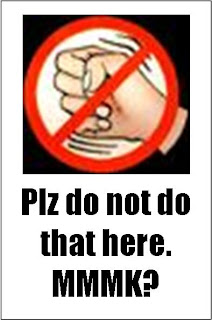
Last week, I had my very first library wanker - always a special time in a girl's life. Now, after reading some blog posts on this very topic, it seems customary to either call the police, or call security (if you have it). But what do you do when the offending patron is a kid?
As for me, I ran to the back room to poke out my mind's eye. After I stopped chanting, "Ewwww! Ewww! Ewww!," I went out to say something to him (something like, "You're going to go blind!" I guess), and, thankfully, he was gone.
I warned my co-workers, and now we just make it VERY obvious that we are keeping tabs on him - that seems to be doing the trick.
Do you have a wanker? Please feel free to post this sign.
Tuesday, June 12, 2007
Thanks, but no.
I don't think I mentioned it here (or maybe I did) - it was for a YA and Reference position at one of the small local libraries. Close to home, full-time, decent pay, nice facility. I'm not sure what happened here, but I was not overly optimistic; the interview was short, and I didn't feel like I "connected," though I tried. Interviewing has never been a problem for me, but there wasn't any spark in this one. Guess I wasn't the fit they were looking for.
But, let me tell you, if I hear through the grapevine that they "regret" the decision they made, I'm going to scream. Why do I say that? Because as of last week, I have been told on THREE separate occasions that a library that has passed me over either "regrets" their hire, or in one case, "wishes they had hired me." No joke. And while I appreciate the sentiment, it doesn't really do me any good. And in the case of the academic position I wanted so badly and feel that I would have been a GREAT fit for, that news is nearly heart-breaking.
Sigh.
Library Talk
For those of you new to Library Talk, PLEASE feel free to comment, and if you'd like to be a "contributing poster," just drop me a line.
I know people are still reading - I'd love to see some more activity on this blog.
Sunday, June 10, 2007
My First Presentation
It got off to a rocky start when people had more trouble than I ever could have imagined setting up a Gmail account. I had anticipated that people would need to do this (as the lesson was on Blogger blogging) and I made sure I could lead them through it quickly, and about a quarter of the class had trouble - and then I knew I was in trouble. This whole process sucked up about 15 extra minutes, and I was sorta freaked by the experience. But, we got through it (though not to everyone's satisfaction - but we had to move on) and the rest of the class went pretty smoothly.
Considering that I overestimated the average participant's computer/internet experience (email was about the limit), I think that many people walked away with a decent basic understanding of putting together a blog - and actually did leave the class with a blog set-up and ready to roll. I hope that at least some of the people keep up with it, and perhaps get some use out of the Blogging 101 blog I threw together as an addendum to the class.
Next time I hope to have a short survey in place (I just could not get my act together enough to do that this time) as I would have liked more feedback than I received.
My "fun" Geocaching "presentation" on Thursday went well in spite of the fact that most people thought the concept "weird" and me "crazy." But I could tell that they really did enjoy the informal show-and-tell and a few asked if I presented classes for "real." Cool.
As for the conference turnout in general, well, I couldn't help but notice that it's the same group of people time in and time out. Which, hey, this is RI, and God knows that library jobs do not change hands often here, but.... And, as the profession grows more divided (and as far as I've seen that division increases daily), the conference becomes mostly a gathering of the veterans with a few new/young librarians thrown in in a vain attempt to "network." I graduated three years ago with 100 (?) other people, and I saw three of my former classmates (not counting two who were on the conference committee - yay them!). Three. Huh.
Anyway, I have lots to say about the "divide," but I'm tired from my camping trip and sick with a cold, so I'll leave it for another time.
Monday, June 04, 2007
About Being Stubborn
I simply don't see myself moving to another part of the country, and there is no way I am moving away from the coast. I know that's a tough concept for most people, as most people love to travel, and most people are far more adventurous than I. But the fact of the matter is that I am a New Englander, and I can't imagine living anyplace else (except Hawaii - seriously). And while I HATE the idea of leaving my home, I have started to expand the search a bit (I am looking a bit more to the south than I was before) - but the one thing I cannot compromise on is the ocean; I MUST be near (and by near, I mean withing walking distance) the ocean at all times.
I know how this makes me sound - like a spoiled brat who quite frankly doesn't deserve a full-time job. And this may be absolutely true. But I was raised on the ocean. I could swim before I could walk, and my mom tells me that when we went to the beach when I was little, I would stay in the water until forcibly removed. If you look at my Flickr pics, what you'll see most is water. Being on a shoreline or in the ocean is, without exaggeration, the only time I am truly, completely, happy. No matter how bad I feel, no matter what kind of crappy day I've had, a walk on the beach changes my entire mood.
Put it this way: if offered the choice between a huge, well-appointed home and a high-paying job in Arizona, or a two room Cape Cod beach shack with an outdoor shower and a job that simply allowed me to pay the bills and get the occasional treat, I would choose door number 2 every single time.
I admit that I have made MANY tactical errors in my life that have resulted in my current situation. I should have moved away right after college and started a career elsewhere, while I still had some adventure in me. I shouldn't have decided that I hated the corporate culture - my dedication to non-profit work has definitely put me in the poor house. I should have gotten a computer programming degree and not a library degree. Shoulda, shoulda, shoulda.... I don't want to add, "I should have stayed near the ocean" to my list, as I truly think it would break my heart (and spirit) to be land-locked.
I do so admire anyone who can pick up and move. I envy your courage, your spirit of adventure. I marvel at anyone who can go someplace completely alone (I do not have a mate or children) and just make a whole new set of friends, a whole new life. But, sadly, I am just not that person.
But if you have a job for me on the east COAST, do let me know.
RILA
I have been at the computer all morning working on my presentation (blogging 101) which is scheduled for Friday at 9am. I have spent less time working on my geocaching "presentation" for Thursday at 5 (during dessert), which will be more of a show-and-tell than a presentation - feel free to come throw cupcakes at me.
Ooooh, I'm getting excited! About the presentation I mean, not the cupcakes. Ok, the cupcakes, too.
If you're going to be there, please come find me and say hi.
Wednesday, May 30, 2007
What does a librarian do?
I tried the obvious searches first, while he stood there and hemmed and hawed about how he had already done that. He didn't have time to get anything sent over from another library (naturally), and, *sigh* we didn't have anything - he was sure of it. I asked if he could use internet/online sources, and he said, "Yeah, but not Wikipedia because that's not a real source." Then he said he'd rather have books, to be on the safe side. I broke out my mad catalog skillz (HA!), wrote down some numbers, and he reluctantly followed me to the stacks. Sure enough, I found four books with pertinent info for him (in a couple different places). This surprised him, but made him happy nonetheless.
Yesterday, a favorite patron of mine came in to see if we had the latest Hoover's - we no longer have it in print. He then told me that what he was really looking for was a used set no older than 2003 that he could purchase, and that he was having trouble finding it on ABE. He said there were too many kinds, and that he couldn't find anything as current as he would like. After asking him some questions (ah, the reference interview), I determined what, exactly, he was looking for, and suggested that we use Amazon and look at the used book sellers on there (because I knew from experience that that would likely yield more than ABE for that title) and, yay, we found several 2006 copies at very reasonable prices (and I should him exactly how do it so that he could order from home). He was thrilled, and said that I am his favorite librarian and that he'll be sad to see me go.
Another patron asked me to help her with some code so that she could fix her (old style) Blogger blog sidebar, and she asked me about free photo hosting - done and done. And an adult college student in education asked me to help her find sources for a paper. I asked her if she knew about ERIC (she didn't), so I told her what it was (she had never heard the term "database" before - what on Earth are the teachers doing?), and showed her how to access it and use it. She left with 4 journal articles, and said, "I've been looking for info like this for days."
Tonight I also found critical analysis books for someone on King Lear, directed a kid to the MAD magazines, and showed a patron the free YA Book Box because he wanted Stephen King books in paperback (and I knew I had just weeded some old ones).
So, what's my point?
Well, my point is that I would guess many reference people do the exact same thing day after day. Which is why it drives me crazy when I hear stories about some librarians wanting to decide what is best for their patrons, and other stories about librarians who are downright hostile about us "hipster" librarians and our damn library 2.0 nonsense.
In two days, I've used what I have learned over the past three years about reference print sources, our somewhat crappy OPAC, the internet, online databases, silly magazines, HTML, blogging, email, USB drives, literary fiction, and genre fiction. My patrons ranged in age from 11 (MAD magazine) to 70s (email help). And everyone left happy.
This is what it takes to be a good, general reference librarian TODAY. And the sooner we all get on board with the "old" AND the "new," (and that goes for MLS programs as well), the better.
Tuesday, May 29, 2007
Feevy Fever
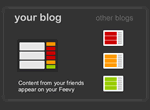 Sarah over at The Sheck Spot, while asking me about joining Library Links, alerted me to this neat app called Feevy. Basically, it creates a nice dynamic collection of blogs - or any web content that has an RSS feed (flickr, delicious, etc). So, rather than blogroll of static links, you can have a nifty display with the blogs' latest posts.
Sarah over at The Sheck Spot, while asking me about joining Library Links, alerted me to this neat app called Feevy. Basically, it creates a nice dynamic collection of blogs - or any web content that has an RSS feed (flickr, delicious, etc). So, rather than blogroll of static links, you can have a nifty display with the blogs' latest posts.Since this is relatively new, and not overly customizable (yet), I thought that for a blogger with a large links list, the display might become unwieldy. However, in terms of library use, I figured this might be a cool app for my library blogs. This way, readers of one blog can get a quick taste of what's going on on the other two blogs (and this would work with any feeds you might happen to have on your library's homepage - and some of you cool libraries have a few!). I used the unobtrusive "liquid" style on our main blog, and the funkier "classic dark" style on the Teen Spot blog. I like this. Now I won't have to do as much cross-posting as I currently do, and the adults can see what's up over at the Teen blog without subscribing to it or leaving the main blog to take a look (and vice-versa). Cool.
